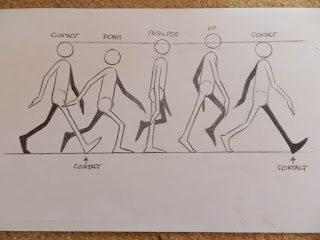Looking at house styles
Through time, stop frame animation has
spawned many ‘house styles’. Despite sharing the same fundamental process,
these styles are very distinctive in both their appearance and overall feel.
The methods in which these types of animation are created and the assets used
also differ from one another. I intend to research and mimic some of these
styles before choosing one in which to create my final piece.
Whiteboard
Below are some examples of whiteboard
animations.
Original titles:
-Stop Motion | Whiteboard Animation: The
Marker Maker
-a whiteboard animation proj001
Observations:
Assets used
-Obviously both animations make use of a
whiteboard, other assets include a black marker and the animators hands. The
black marker may be used because of the strong contrast it has with the white
background, making the drawings more visible. The bold lines also match the
very cartoonish elements found in both animations. The animators using their
hands adds a 3D quality to what would otherwise be a 2D animation, this is
effective because it makes the process seem more tangible (it efficiently
communicates the idea that the animation is made using a whiteboard). A camera
and lighting were also required for the making of these animations.
-
How it was shot
-Both seem to have a camera in a fixed
position so the animation can flow as smooth as possible without any jittering,
they may have even had a remote so touching the camera wouldn’t have been
required. Lighting would also have to remain stationary and consistent as well
as the whiteboard itself. having these elements in place before shooting is
essential because it removes the likelihood of a mistake and can let the
animators focus primarily on the drawing.
-Both animations were able to incorporate
sound into their narrative, this means the animators would have had to consider
syncing audio.
-
Aesthetics
-Very cartoonish and surreal visuals which
are effective because of the freedom of 2D drawing. This also means it is easy
to transition between styles in a smooth and natural way.
-One of its main strengths is the minimal
style in terms of colour, the black on white stands out and easily focuses the
viewers attention as there are no other assets or objects to distract.
-Can blend both 2D and 3D making the style
quite unique. This also adds a sense of tangibility.